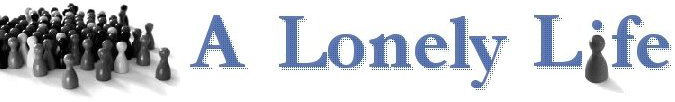I have a Canon TS 3150.
A while ago I noticed I couldn't print anything because the printer is unable to establish a connection to my laptop and smartphone.
I've uninstalled the software on both and reinstalled it; I've reset the printer to factory settings (at least I think so. I did the necessary steps for doing so, but if it actually did anything, I have no way of knowing).
It appears the printer is unable to establish a network connection, but following the instructions online to do so, just results in an error message saying it can't be established.
The LCD Display on the printer is showing that little "satellite tower" icon with a next to it.
next to it.
I've tried all of this several times and simply don't know why it stopped working from one use to the next without me having changed anything anywhere.
Should I just consider the printer trash at this point?
Thank you for any helpful input.
A while ago I noticed I couldn't print anything because the printer is unable to establish a connection to my laptop and smartphone.
I've uninstalled the software on both and reinstalled it; I've reset the printer to factory settings (at least I think so. I did the necessary steps for doing so, but if it actually did anything, I have no way of knowing).
It appears the printer is unable to establish a network connection, but following the instructions online to do so, just results in an error message saying it can't be established.
The LCD Display on the printer is showing that little "satellite tower" icon with a
I've tried all of this several times and simply don't know why it stopped working from one use to the next without me having changed anything anywhere.
Should I just consider the printer trash at this point?
Thank you for any helpful input.