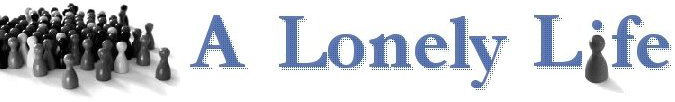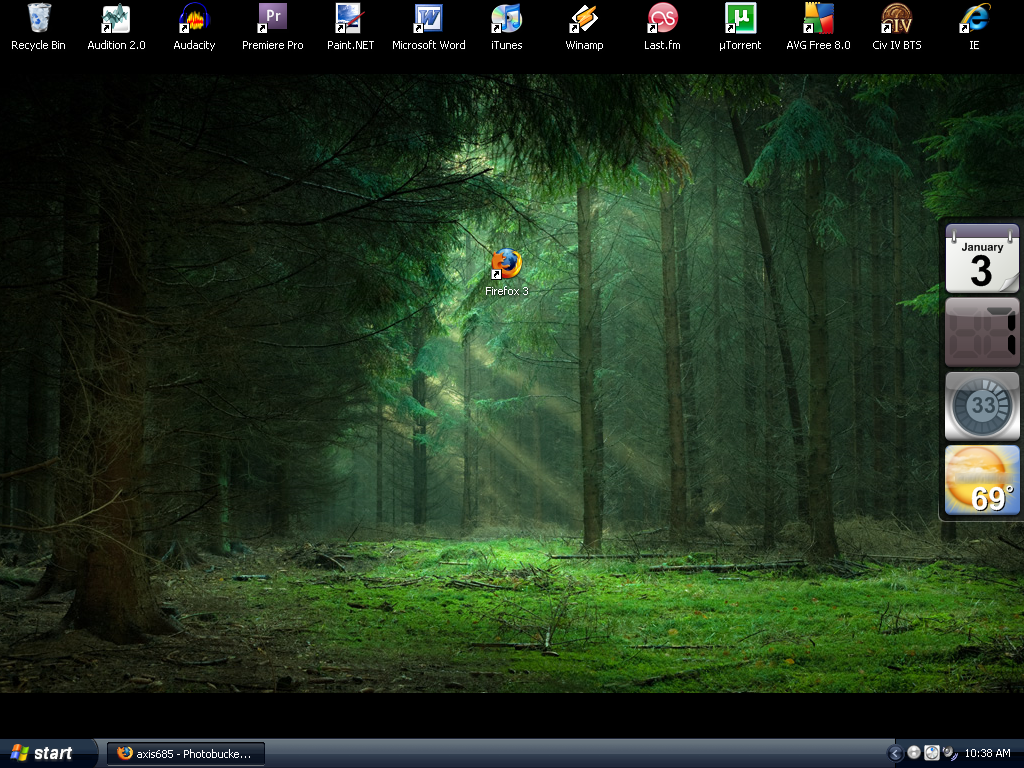C
Caesium
Guest
Well, I decided to start this thread on the recommendation of Samba. Just post your desktop, it is interesting to see how other people use and organize their computer desktops 
To take a screenshot in Windows:
1. Press Alt + PrtSc
2. Open up MS Paint and hit CTRL + V
3. Save it as a jpg or png
4. Upload it to the web. You can use a free image host like Imageshack or Photobucket.
5. Post it in this thread =D
Here is my current desktop:

(fluxbox+slackware12.2 - running screen)
To take a screenshot in Windows:
1. Press Alt + PrtSc
2. Open up MS Paint and hit CTRL + V
3. Save it as a jpg or png
4. Upload it to the web. You can use a free image host like Imageshack or Photobucket.
5. Post it in this thread =D
Here is my current desktop:

(fluxbox+slackware12.2 - running screen)