You are using an out of date browser. It may not display this or other websites correctly.
You should upgrade or use an alternative browser.
You should upgrade or use an alternative browser.
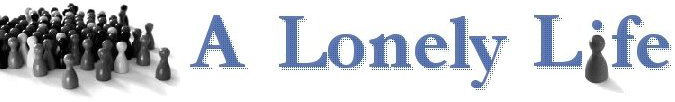
Help Support Loneliness, Depression & Relationship Forum:
This site may earn a commission from merchant affiliate
links, including eBay, Amazon, and others.
B
Bella
Guest
Be jealous.
Quit Claim
Active member
- Joined
- Jan 3, 2009
- Messages
- 33
- Reaction score
- 1
S
Sanal
Guest

No
Caribou said:I have had this one for a long time now but I still have not been able to find out who the artist is of this magnificent piece of artwork.

His name is Jason Chan, yea he's very good
NeverMore said:Caribou said:I have had this one for a long time now but I still have not been able to find out who the artist is of this magnificent piece of artwork.

His name is Jason Chan, yea he's very good
Thank you so much! I have only seen this picture posted twice elsewhere but no information on the actual artist was ever revealed.

$17.90
$18.95
You Will Get Through This: A Mental Health Tool Kit―Help for Depression, Anxiety, Grief, and More
Amazon.com
Attachments
E
evanescencefan91
Guest
thats a tottally sweet desktop punisher

S
Sanal
Guest
thats a kewl one .. To take screenshot, press "printscreen" <--its above your "insert" "home" "pageup" keys
.. To take screenshot, press "printscreen" <--its above your "insert" "home" "pageup" keys . After presing that, go to ms powerpoint and click 'paste' then right click the picture and save it as 'jpeg'. You're done
. After presing that, go to ms powerpoint and click 'paste' then right click the picture and save it as 'jpeg'. You're done
Antihero said:Thanks so much for that link NeverMore! I've been trying to figure out how to get a theme like that forever!
Now with out further adieu, my new desktop...
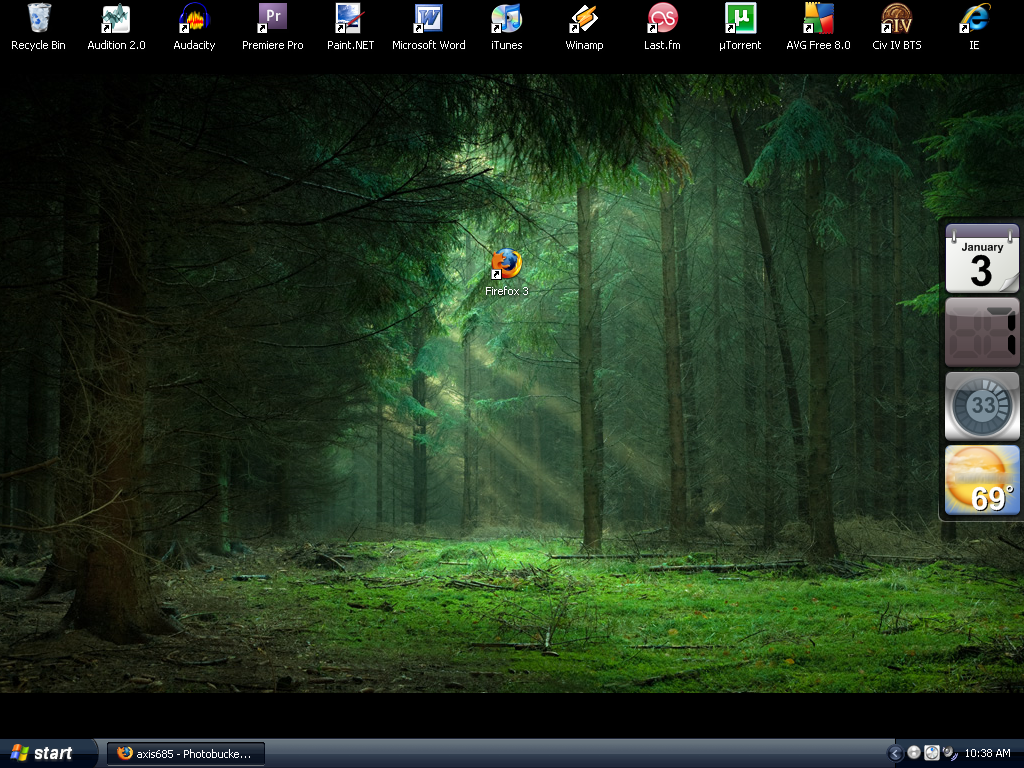
OOOOHHH!
Sanal said:thats a kewl one.. To take screenshot, press "printscreen" <--its above your "insert" "home" "pageup" keys
. After presing that, go to ms powerpoint and click 'paste' then right click the picture and save it as 'jpeg'. You're done

in english dude
just kidding, thanks man and evfan i knew you would like it
i love it.
ringwood said:Antihero, your desktop is wicked! Where did you get the picture?
Sorry I just noticed this... I'm not sure exactly, it was just something that randomly came up on stumble upon one day.
A site I have used for backgrounds before was http://www.caedes.net/
They have a few good ones.
S
Sanal
Guest
punisher said:Sanal said:thats a kewl one.. To take screenshot, press "printscreen" <--its above your "insert" "home" "pageup" keys
. After presing that, go to ms powerpoint and click 'paste' then right click the picture and save it as 'jpeg'. You're done

in english dude
just kidding, thanks man and evfan i knew you would like it
i love it.
LMAO.. YW
Athiest #001
Well-known member

Pretty standard. Wide screen rules.
Viper_Baritone
Well-known member
my custom win2k3
cheers
Gavin
Viper_Baritone
Well-known member
B
Bluey
Guest
That is a cool screen saver man. ^ Also I court your pick and I can't believe you chopped of the dreads man  They where well cool.
They where well cool.
You still look cool tho so I let you off haha me letting you of would be funny cos your like twice the size of me
You still look cool tho so I let you off haha me letting you of would be funny cos your like twice the size of me
Similar threads
- Replies
- 25
- Views
- 47K

























