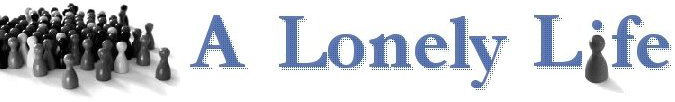When you log into this forum, what is the first thing you click on? How do you use the forum?
I first click the "mail" if there are any, then the "notifications" bell if there are any, then I click the "what's new" link. After that I may click the "new posts" link.
I ask because I see that sometimes people don't notice a new thread for quite some time, and then I wonder how they notice it eventually.
Let's see how long this takes to get noticed.
I first click the "mail" if there are any, then the "notifications" bell if there are any, then I click the "what's new" link. After that I may click the "new posts" link.
I ask because I see that sometimes people don't notice a new thread for quite some time, and then I wonder how they notice it eventually.
Let's see how long this takes to get noticed.