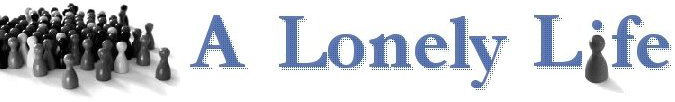- Joined
- Apr 5, 2008
- Messages
- 51,281
- Reaction score
- 8,453
Placing a Picture into a Post on alonelylife.com
The picture that you want to display must be on the web before you can display it in a post.
Some free graphic hosts that you can use to place your picture on the web are ...
Imgur [No registration required]
http://imgur.com/
PhotoBucket [Registration required]
http://photobucket.com/
There are countless other ones that have a free service. Find one that you like.
They are all basically the same but for simplicity we will use TinyPic here.
You go to the graphic host site (*This site has been close*)
Click on the "Browse" button then select the graphic on your drive that you wish to upload.
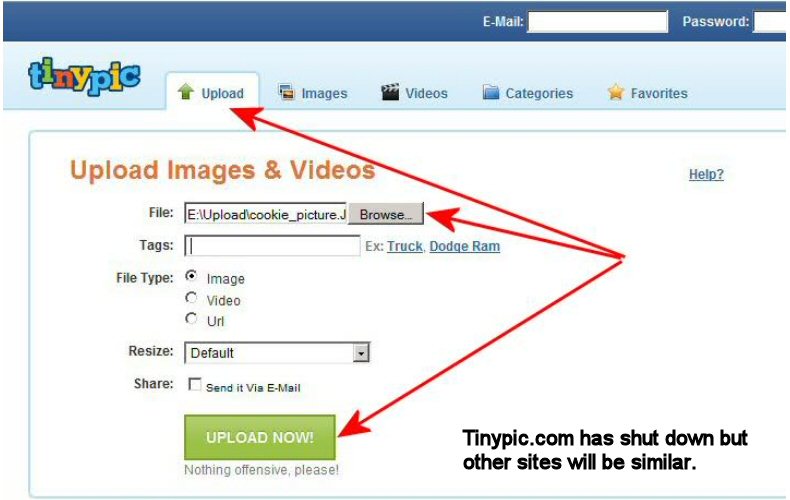
Then click the "UPLOAD NOW!" button.
When the graphic has finished uploading it will bring you to a screen with the link to the graphic.
You will probably find the link displayed in a number of ways. You want an IMG tag at the beginning and end of the link for the graphic to display in the post. If you copy the link labeled "IMG Code for Forums & Message Boards" and paste it into your post, it will have the tags in place.
If you do not have that option on the graphic server that you are using or if you are linking a found photo then add the IMG tags to the direct link.
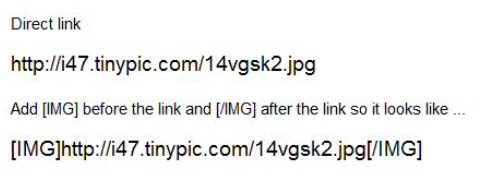
Paste or type the tags and link into your post.
--------------------------------------------------------------------------------------
1
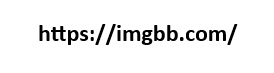
2
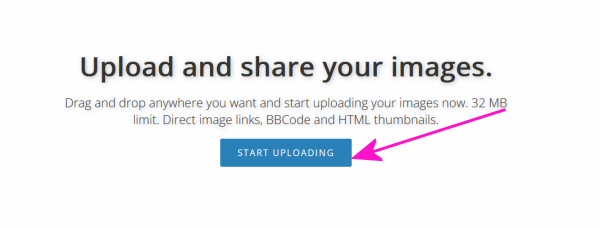
3
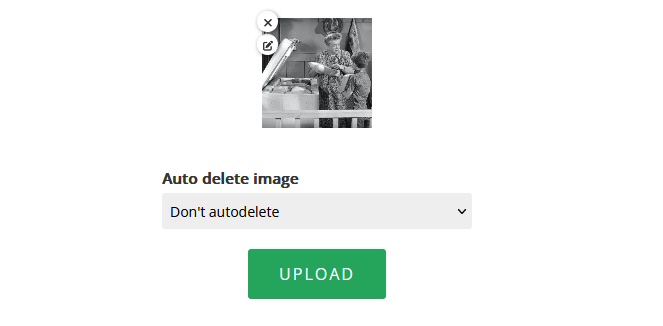
4

5
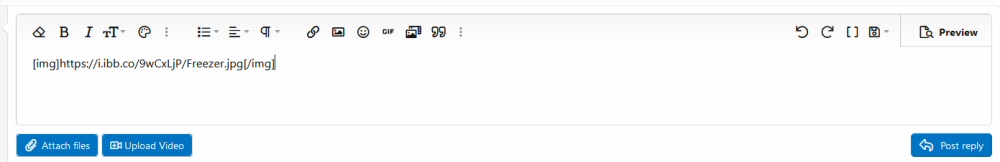
6
![Freezer.jpg[img]](https://proxy.imagearchive.com/9e8/9e81650224e91134e9381eea9378d8a7)
The picture that you want to display must be on the web before you can display it in a post.
Some free graphic hosts that you can use to place your picture on the web are ...
Imgur [No registration required]
http://imgur.com/
PhotoBucket [Registration required]
http://photobucket.com/
There are countless other ones that have a free service. Find one that you like.
They are all basically the same but for simplicity we will use TinyPic here.
You go to the graphic host site (*This site has been close*)
Click on the "Browse" button then select the graphic on your drive that you wish to upload.
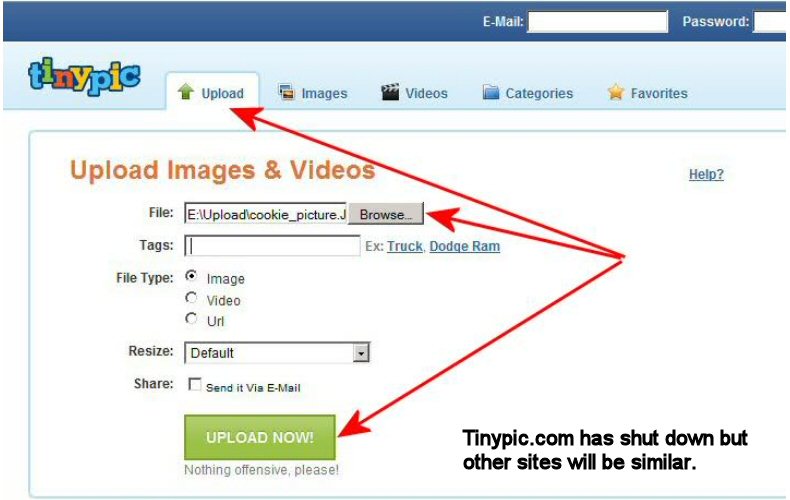
Then click the "UPLOAD NOW!" button.
When the graphic has finished uploading it will bring you to a screen with the link to the graphic.
You will probably find the link displayed in a number of ways. You want an IMG tag at the beginning and end of the link for the graphic to display in the post. If you copy the link labeled "IMG Code for Forums & Message Boards" and paste it into your post, it will have the tags in place.
If you do not have that option on the graphic server that you are using or if you are linking a found photo then add the IMG tags to the direct link.
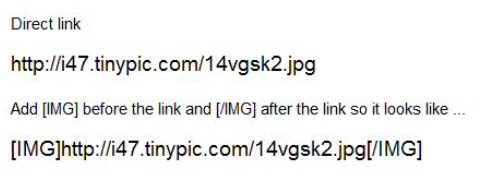
Paste or type the tags and link into your post.
--------------------------------------------------------------------------------------
1
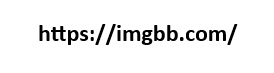
2
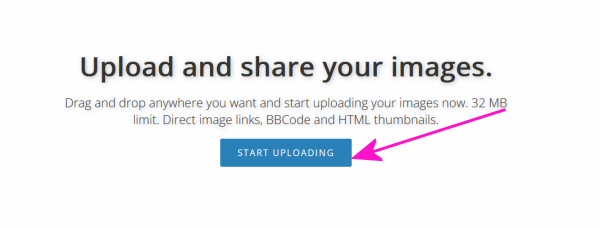
3
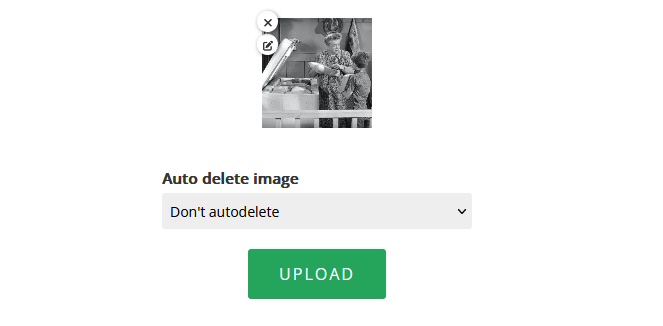
4

5
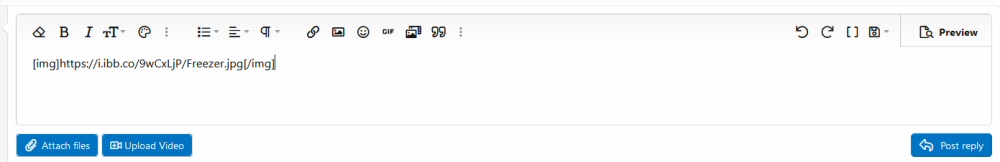
6
Last edited: