You are using an out of date browser. It may not display this or other websites correctly.
You should upgrade or use an alternative browser.
You should upgrade or use an alternative browser.
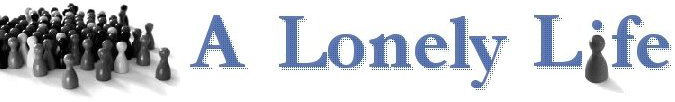
Help Support Loneliness, Depression & Relationship Forum:
This site may earn a commission from merchant affiliate
links, including eBay, Amazon, and others.
TheSkaFish
Jedi Guardian
Not really a life lesson, but something I DID learn today:
The Google Chrome Reading List feature is NOT gone.
Instead, it's moved to the upper right corner, in between the Extensions button (the puzzle piece icon), and your Profile picture.
It's the Show Side Panel button - a blank rectangle with some shading on the right side.
Just click that, and you'll have the option to choose to view either your Reading List, or your regular Bookmarks.
And you can still add pages to your Reading List - you just have to click on the Show Side Panel button to open the Side Panel, and click the "Add Current Tab" button in blue lettering just above your actual Reading List.
The Google Chrome Reading List feature is NOT gone.
Instead, it's moved to the upper right corner, in between the Extensions button (the puzzle piece icon), and your Profile picture.
It's the Show Side Panel button - a blank rectangle with some shading on the right side.
Just click that, and you'll have the option to choose to view either your Reading List, or your regular Bookmarks.
And you can still add pages to your Reading List - you just have to click on the Show Side Panel button to open the Side Panel, and click the "Add Current Tab" button in blue lettering just above your actual Reading List.
Last edited:
user 135671
21st Century Boy
- Joined
- Jul 26, 2016
- Messages
- 3,327
- Reaction score
- 4,217
Today I learnt Libraries can be fun places, I'd suggest visiting your local one before it's gone, there's little in life more thrilling than being told to ' shush ' by a woman with magnificent breasts. 


Lonely girl 28
Well-known member
My cat likes dog food & my dogs like cat food. 

$24.99
$26.99
Hopeful Horizons Mental Health Journal – Ideal for Grounding, Reflection & Healing – Discreet & Portable – made from Recycled Plastic Products –White, Blue, Gold
Jewels Wellness Journals
user 135671
21st Century Boy
- Joined
- Jul 26, 2016
- Messages
- 3,327
- Reaction score
- 4,217
My cat likes boiled eggs, bizarrely only if they're organic must be boiled too not poached or fried.My cat likes dog food & my dogs like cat food.
Claudia1794
Well-known member
Well I learned this a long time ago but had forgotten during my time out from people...people really only like what you say as long as it aligns with what they think. ******* hell, how'd I forget that
I can't save the world.
NoxApex(N/A)
Well-known member
- Joined
- Apr 28, 2021
- Messages
- 2,501
- Reaction score
- 2,268
"Homey don't play that."
your frisky felines have expensive tasteMy cat likes boiled eggs, bizarrely only if they're organic must be boiled too not poached or fried.
user 139760
Well-known member
- Joined
- Jun 13, 2017
- Messages
- 5,581
- Reaction score
- 2,264
I learned people are utter morons and full of ****.
Well, maybe not learned. Reminded of.
Well, maybe not learned. Reminded of.
The "IN" crowd logins in about 3 hours before I do. Ha! ha!
user 164061
Sarcastic Overthinker
- Joined
- Nov 15, 2019
- Messages
- 1,759
- Reaction score
- 1,390
Sometimes you've got to let things go, even if the other person was hugely in the wrong
Claudia1794
Well-known member
I thought we were buddies. We can be the this time...cool beans?The "IN" crowd logins in about 3 hours before I do. Ha! ha!
Lonely girl 28
Well-known member
Forgiveness is a precious gift.Sometimes you've got to let things go, even if the other person was hugely in the wrong
user 139760
Well-known member
- Joined
- Jun 13, 2017
- Messages
- 5,581
- Reaction score
- 2,264
EVERY time I see this thread;
 "What did we learn on the show today, Craig?"
"What did we learn on the show today, Craig?"

Claudia1794
Well-known member
Haha, I used to love himEVERY time I see this thread;
"What did we learn on the show today, Craig?"

Lonely girl 28
Well-known member
That I can watch a tv program while someone is talking  without losing my cool.
without losing my cool.













