TheLoadedDog
Well-known member
Collapse at home (where you live alone) and spend 4 1/2 months in hospital. The fridge is ummm... interesting. 
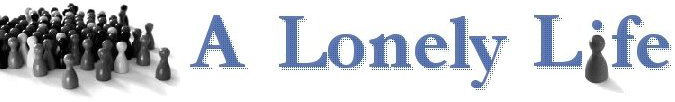
TheLoadedDog said:Collapse at home (where you live alone) and spend 4 1/2 months in hospital. The fridge is ummm... interesting.

Guess... The fridge right?
**** how do y'all post big pictures like that?
**** how do y'all post big pictures like that?
Thanks for the question Draven, and thanks for the answer Minus! I didn't know that either!
I didn’t read the whole link
Yeah you're right about that. I've decided that's how I'll do it just because the other way to make images big is through another website. I think they come out clearer uploading to another website and using the BBC code for it. I'm not sure though.you can resize the image how you like by pulling in a corner.
i haven't noticed any of my pics losing any quality.Yeah you're right about that. I've decided that's how I'll do it just because the other way to make images big is through another website. I think they come out clearer uploading to another website and using the BBC code for it. I'm not sure though.
I might be talking out of my ass. Maybe it's that they don't come out as big using the corner pull method and the bit of a hassle BBC method makes it bigger for more pixels to fit on screen? Sweet pic of those trees in the water btw. It's been my cellphone background since I left the heart eyed emoji on iti haven't noticed any of my pics losing any quality.