You are using an out of date browser. It may not display this or other websites correctly.
You should upgrade or use an alternative browser.
You should upgrade or use an alternative browser.
My Photographic Work
- Thread starter okidoke
- Start date
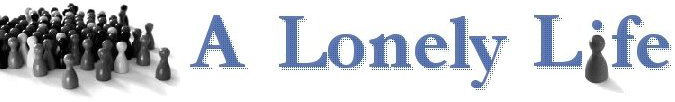
Help Support Loneliness, Depression & Relationship Forum:
This site may earn a commission from merchant affiliate
links, including eBay, Amazon, and others.
user 191197
Well-known member
- Joined
- Sep 26, 2024
- Messages
- 468
- Reaction score
- 594
That would be a nice album cover!
I’ve advised you to travelVery nice.
I've always wanted to see the milky way. Never have though.
You have this:
View attachment 9482
While I have to deal with this:
View attachment 9483
I need to travel out west more...
Sunless Sky
Well-known member
Couple things; a) I hate to sound awful, but It wasn’t really a thread for others to share photos (I think there’s already a thread for that) but not a problem and b) are you not aware of how to attach photos?

$3.99
Loneliness Dissolved: How Being Alone Does Not Mean Being Lonely (Unlocking the Metaphysical Realm Series)
Amazon.com Services LLC

$17.90
$18.95
You Will Get Through This: A Mental Health Tool Kit―Help for Depression, Anxiety, Grief, and More
Amazon.com
ringwood
Well-known member
Man, that shot of the Milky Way is amazing! How did you photogragh that? What kind of camera and settings? Our new house has an even better view of the night sky, which is surprising considering our previous home was located in an official ‘Dark Sky’ area of the province. Trouble was, a lot of neighbours there had super bright outside lights, so you’d get a fair bit of light pollution.
It’s just an average photo really. Just a single shot, unlike those multiple composite shots that look amazing. I’ve been using a Nikon d750 for a few years now. This shot was 25sec | F3.5 | iso3200. I only had my Tamron 28-300mm lens. Better with a wider one like 8,10 or 14mm. Take a look at this shot of a guy I follow and read the info. That’s what I mean by composite shot. Click on photo to access info. And I didn’t realise that pasting the link allows a slideshow. Cool.Man, that shot of the Milky Way is amazing! How did you photogragh that? What kind of camera and settings? Our new house has an even better view of the night sky, which is surprising considering our previous home was located in an official ‘Dark Sky’ area of the province. Trouble was, a lot of neighbours there had super bright outside lights, so you’d get a fair bit of light pollution.
Sunless Sky
Well-known member
I just click on the "attach photo" icon. The photo then uploads. It looks fine at first but then when I click "post", they become links instead of full photos. I don't know any other way to upload photos. How do you upload yours?Couple things; a) I hate to sound awful, but It wasn’t really a thread for others to share photos (I think there’s already a thread for that) but not a problem and b) are you not aware of how to attach photos?
Also, my bad, I thought this thread was for photographic work in general. Didn't notice the "my" at the beginning.
all fine, don't worry about it. just me showing off loAlso, my bad, I thought this thread was for photographic work in general. Didn't notice the "my" at the beginning.
Ok, I click "attach files" underneath the writing area, then on that file you will see "insert". Click insert and you have two options, "thumbnail" or "full image". If you choose "full image" you will be able to resize the image how you wish, by dragging in the corners, which is what I do, but I didn't learn that until later, hence some of my earlier photos are so large (if you're viewing on a computer). Hope that helps.I just click on the "attach photo" icon. The photo then uploads. It looks fine at first but then when I click "post", they become links instead of full photos. I don't know any other way to upload photos. How do you upload yours?
Thought I'd try making a few videos of my photography work. Here's a photoshoot I did.
Last edited:
Video of some of my fave photos
- Joined
- Apr 23, 2022
- Messages
- 2,583
- Reaction score
- 3,348
Wow!!! Have you won awards for for any of this??? Because I'm left scratching my head if you haven't! I don't even have words. To say breathtaking and imaginative is an understatement. You have an eye for it, boy do you ever. That elusive something you're either born with or you don't have it. Can't be taught. Bravo, Okidoke! You have my utmost admirationVideo of some of my fave photos
You’re too kind J.Wow!!! Have you won awards for for any of this??? Because I'm left scratching my head if you haven't! I don't even have words. To say breathtaking and imaginative is an understatement. You have an eye for it, boy do you ever. That elusive something you're either born with or you don't have it. Can't be taught. Bravo, Okidoke! You have my utmost admiration
Similar threads
- Replies
- 39
- Views
- 1K
- Replies
- 2
- Views
- 219


























